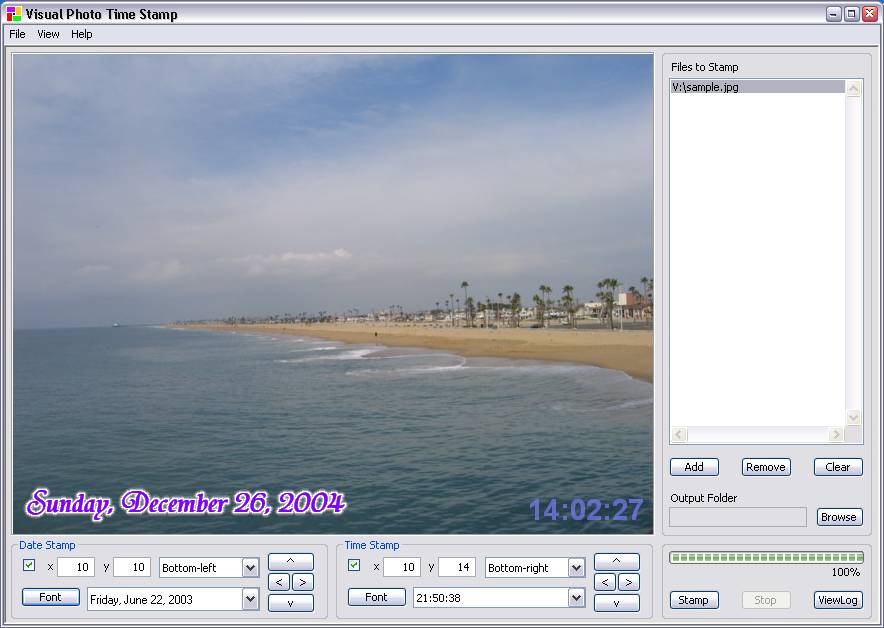
- Click Add button to bring up the Windows Open File Dialog. Navigate to the folder that has your JPG files.
- Select a JPG file from the dialog and open it. The selected file will appear in the Files to Stamp list, and the preview area will show the photo.
Explore more on previewing the photo using controls in the Date Stamp section, and Time Stamp section.