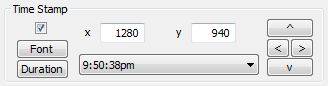
- Check the left most box to enable/disable time stamp.
- Click Font button to bring up the Stamp Font Attribute Dialog.
- Click Duration button to bring up the Duration Dialog.
Note: Duration settings do not affect previewing, they affect stamping only.
- Use [^], [v], [<], [>] buttons to move the time stamp up, down, left, right, respectively.
Tip: Press and hold the left mouse button on these buttons to continuously move the stamp. The longer the button is pressed, the faster the movement will be.
- Alternatively, type in the x, y coordinates directly to move the time stamp.
Note: x is the horizontal distance from the left edge of the video frame to the left edge of the stamp, y is the vertical distances from the top edge of the video frame to the top edge of the stamp.
- Use the format pull down list to select from a list of pre-defined time format, or select custom (the first entry of the list) to bring up the Custom Format Dialog and define your own time format. These are the predefined time formats:
21:50:38 HH:MM:SS 24-hour mode, hour has no leading zero. 21:50 HH:MM 24-hour mode, hour has no leading zero. 9:50:38pm HH:MM:SSam/pm 12-hour mode, hour has no leading zero. 9:50pm HH:MMam/pm 12-hour mode, hour has no leading zero. 09:50:38 HH:MM:SS 24-hour mode, hour has leading zero. 09:50 HH:MM 24-hour mode, hour has leading zero. 09:50:38am HH:MM:SSam/pm 12-hour mode, hour has leading zero. 09:50am HH:MMam/pm 12-hour mode, hour has leading zero. 9:50:38:02 HH:MM:SS:FF 24-hour mode plus frame number, hour has no leading zero. 09:50:38:02 HH:MM:SS:FF 24-hour mode plus frame number, hour has leading zero. 9:50:38.200 HH:MM:SS.mmm 24-hour mode plus millisecond, hour has no leading zero. 09:50:38.200 HH:MM:SS.mmm 24-hour mode plus millisecond, hour has leading zero. 00:00:00:00 HH:MM:SS:FF TCB (time code burn) format. The time code is that of the tape or generated by vHTS, 00:00:00:00 being the first frame, 00:00:00:01 the second frame, etc., depending on the selection on the Preference page. 00:00:00 HH:MM:SS Same as the TCB format, except frame number is not displayed.