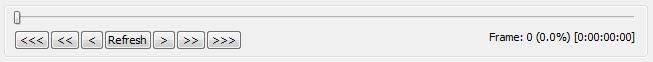
- Use the slider to quickly move to a frame in the file being previewed and view the frame.
- Use [>>>], [>>], [>] buttons to move forwards by 100 key frames, 10 key frames, 1 key frame, respectively.
Note: HEVC is encoded in key frames and non-key frames. A key frame can be decoded independently, while a non-key frame cannot. Typically there is a key frame in every 10-30 frames.
Tip: Press and hold the left mouse button on these buttons to repeat the button function.
- Use [<<<], [<<], [<] buttons to move backwards by 100 frames, 10 frames, 1 frame, respectively.
Tip: Press and hold the left mouse button on these buttons to repeat button function.
- Use Refresh button to refresh the current frame.
The label indicates the current frame number and the position (in percentage) of the frame in the file.