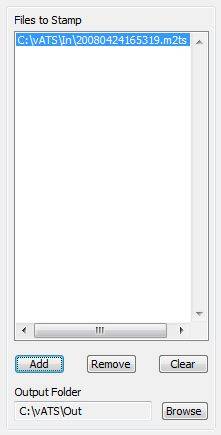
- Click Add button to bring up the Windows Open File Dialog. Navigate to the folder where you keep your HEVC files and select files to stamp. You may select multiple files at a time. The selected files will be put into the Files to Stamp list.
- Select a file from the Files to Stamp list, then click Remove button to remove the file from the list.
- Click Clear button to remove all the files in the Files to Stamp list.
- Click Browse button to bring up the Windows Open Folder Dialog. Navigate to the folder where you want to store the stamped HEVC files. The selected folder will appear in the Output Folder box.
Note: A stamped file will have the same base name as its original file, stored in the Output Foloder.