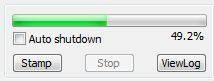
- Click Stamp button to start stamping all the files in the Files to Stamp list.
- Once stamping is in progress, click Stop button to stop the stamping process if you do not want it to continue.
- Click ViewLog button to bring up the Log Dialog. vHTS keeps stamping related information, warning, error messages in the log. You may view the log while stamping is in progress, or after the stamping finishes.
Note: The log file for the last finished session is saved as vHTS.log in the temporary folder which typically is
C:\Users\YourLoginName\AppData\Local\Temp\vHTS.log
- Check Auto shutdown box to turn off the computer automatically once all files are stamped.
- The progress bar indicates the percentage of stamping finished so far for the current file.