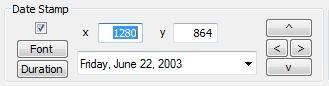
- Check the left most box to enable/disable date stamp.
- Click Font button to bring up the Stamp Font Attribute Dialog.
- Click Duration button to bring up the Duration Dialog.
Note: Duration settings do not affect previewing, they affect stamping only.
- Use [^], [v], [<], [>] buttons to move the date stamp up, down, left, right, respectively.
Tip: Press and hold the left mouse button on these buttons to continuously move the stamp. The longer the button is pressed, the faster the movement will be.
- Alternatively, type in the x, y coordinates directly to move the date stamp.
Note: x is the horizontal distance from the left edge of the video frame to the left edge of the stamp, y is the vertical distances from the top edge of the video frame to the top edge of the stamp.
- Use the format pull down list to select from a list of pre-defined date format, or select custom (the first entry of the list) to bring up the Custom Format Dialog and define your own date format.