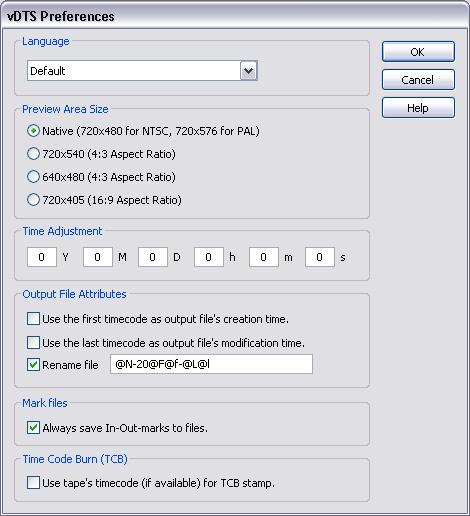
- From the Language pull-down list to select the language to use
The language options are Numeric, English, Chinese, Default, Czech, Danish, Dutch, Finnish, French, German, Greek, Hungarian, Italian, Japanese, Korean, Norwegian, Polish, Portuguese, Romanian, Russian, Spanish, Swedish. The Default option would use the current language setting of your computer.
- Use the Preview Area Size section to select the size of the preview area
Native: for NTSC system the native size is 720x480 pixels; for PAL system, the native size is 720x576. When native size is selected, each pixel in the preview area matches one pixel in the video frame of the DV AVI file. Use this size to examine the quality of the stamp or the video itself.
720x540: the preview video frame is stretched/squeezed vertically from the original NTSC/PAL video. The advantage of using this size is that it provides the proportionally correct view of the video frame with the 4:3 aspect ratio. There is NO 1-to-1 correspondence between a pixel in the preview area and a pixel in the video frame of the DV AVI file.
640x480: the preview video frame is squeezed horizontally and stretched/squeezed vertically from the original NTSC/PAL video. It provides the proportionally correct view of the video frame with the 4:3 aspect ratio. There is NO 1-to-1 correspondence between a pixel in the preview area and a pixel in the video frame of the DV AVI file. This is also a good choice if your screen resolution is 1024x768.
720x405: the preview video frame is squeezed vertically from the original NTSC/PAL video. The advantage of using this size is that it provides the proportionally correct view if your video was shot with the 16:9 aspect ratio. There is NO 1-to-1 correspondence between a pixel in the preview area and a pixel in the video frame of the DV AVI file.
- Use the Time Adjustment section to adjust the time stamp of the DV AVI file
This is useful if you traveled to a different time zone and took the video, but you forgot to adjust the clock of the camcorder. This option allows you to add/subtract years/months/days/hours/minutes/seconds to the time code on the file.
The adjustment ranges are: Years: [-50, 50], Months: [-11, 11], Days: [-16, 16], Hours: [-23, 23], Minutes: [-59, 59], Seconds: [-59, 59].
- Use the Output File Attributes section to set the time attributes of the stamped DV AVI file
Check the first box to make the stamped file's creation time attribute as the first valid timecode of the file
Check the second box to make the stamped file's modification time attribute as the last valid timecode of the file
Check the third box to rename the stamped file to a new name and then specify the format of the new name.Format codes for file name:
@N Original file name without .avi extension (e.g. testFile for original file name testFile.avi). @F Date of the first frame of the file in the form of YYMMDD. @f Time of the first frame of the file in the form of hhmmss. @L Date of the last frame of the file in the form of YYMMDD. @l Time of the last frame of the file in the form of hhmmss.
Examples:
format original filename new filename newFile-20@F-@f-@l oldfile.avi newFile-20041103-110812-152241.avi @N-@F@f oldfile.avi oldfile-041103110812.avi
- Use the Mark Files section to set how mark files are saved.
Check the Always save In-Out-marks to files box to let vDTS save the In-Out-marks to files automatically if there is any change. Otherwise you will be prompted for saving such file whenever there is any change. If the DV AVI file is named myvideo.avi, then the marks for the file will be saved in a file called myvideo.mrk.
- Use the TCB section to select what to use as TCB stamp.
Check the Use tape's timecode (if available) for TCB stamp box to use the timecode of the tape (if available) for TCB stamp (see Time Stamp Control for TCB stamping). Otherwise vDTS generates time code for TCB stamp.
Note: the timecode of a 60min tape typically starts from 00:00:00:00 at the beginning of the tape to about 01:03:00:00 at the end of the tape (you usually get extra 3min from a 60min tape). The timecode generated by vDTS is 00:00:00:00 for the first frame of a DV AVI file, 00:00:00:01 for the second frame of the file, etc.
Note: The timecode of a tape differs from the timecode of recording. The later reflects the time when the footage is shot, and is what most vDTS users care about.
- Click OK button to save the changes and exit the dialog.
- Click Cancel button to discard the changes and exit the dialog.
- Click Help button to bring up this Help page.